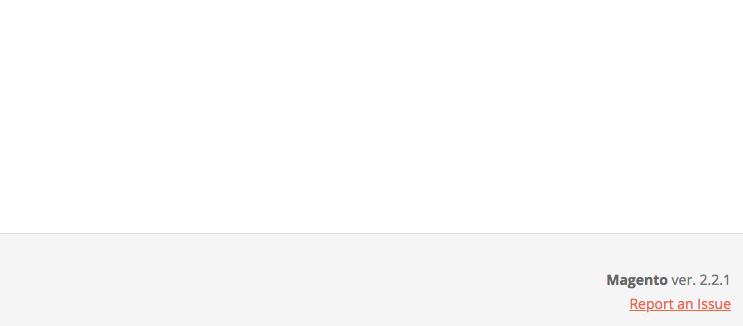Magento 2 Search Autocomplete Manual¶

Requirements and Installation¶
Search Autocomplete supports both Community and Enterprise edition of Magento starting from version 2.2. The current version of Magento installed on your website can be found in the lower right corner of any backend page.
Search Autocomplete extension has 2 separate ways of installation: via Composer or by copying the code.
Installation Via Composer¶
-
Create a folder anywhere on your server (preferably not in the Magento installation directory). Put the zip archive into this folder.
-
Use any SSH client to connect to your server. Navigate to the root Magento folder. Bear in mind that the user should write permissions to this folder and its subfolders.
-
Add the folder with the extension's archive as a repository. For this, run the Composer command:
sh composer config repositories.mageworx artifact {/ABSOLUTE/PATH/TO/FOLDER}like
sh composer config repositories.mageworx artifact /mageworx/extensions/zipThis command will add these lines to your
composer.jsonfilejson "mageworx": { "type": "artifact", "url": "/mageworx/extensions/zip" } -
Perform the command:
composer require mageworx/module-searchsuiteautocompletemeta -
Clear the compiled code and the cache:
sh php bin/magento setup:upgrade php bin/magento cache:flush php bin/magento setup:static-content:deploy -
To update the extension via composer perform the command:
composer update mageworx/module-searchsuiteautocompletemeta
Installation by copying the code¶
-
Download the extension's package from your customer account, unzip it.
-
Use any SSH client to connect to your server. Bear in mind that the user should write permissions to this folder and its subfolders.
-
Upload all the files and folders from the extension's package to the root Magento folder.
-
Via SSH, navigate to the root Magento folder and perform the command:
php bin/magento module:enable MageWorx_SearchSuiteAutocomplete -
Clear the compiled code and cache:
php bin/magento setup:upgrade php bin/magento cache:flush php bin/magento setup:static-content:deploy
Extension Configuration¶
Backend Setup¶
Log into the Magento Admin panel and go to STORES ⟶ Configuration ⟶ MAGEWORX ⟶ SearchSuite.
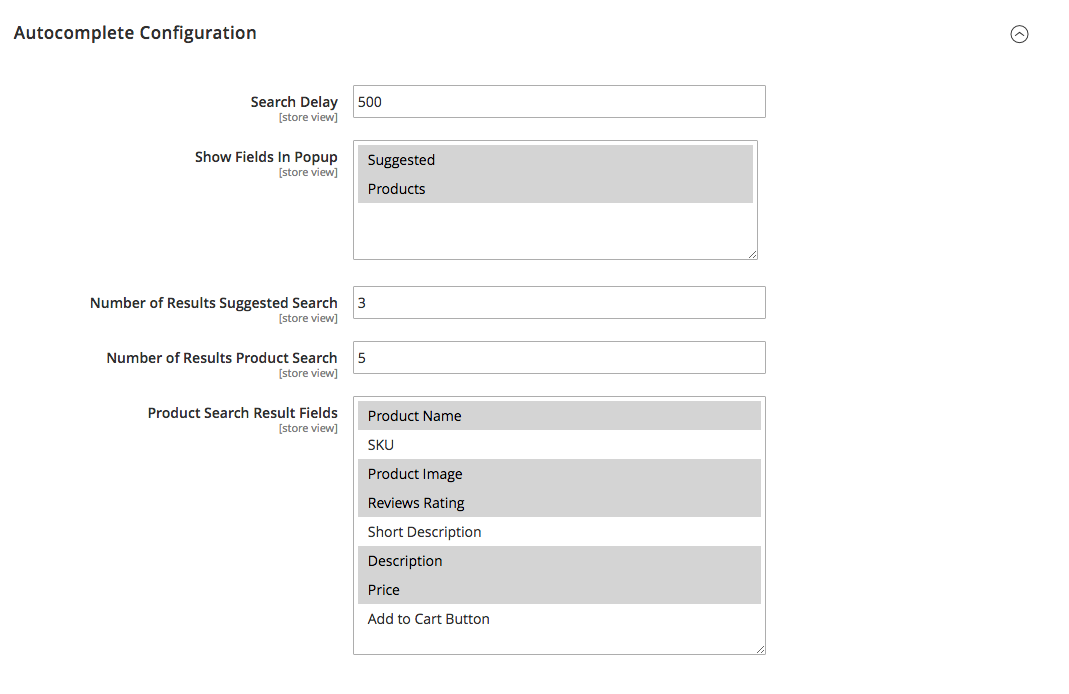
Search Delay sets a delay period (in milliseconds) between the user presses any key and a search starts showing.
Show Fields in Popup enables display of suggested search terms or product previews. This setting supports multiselect (for this the user should hold the Ctrl button or ⌘ on the Mac))
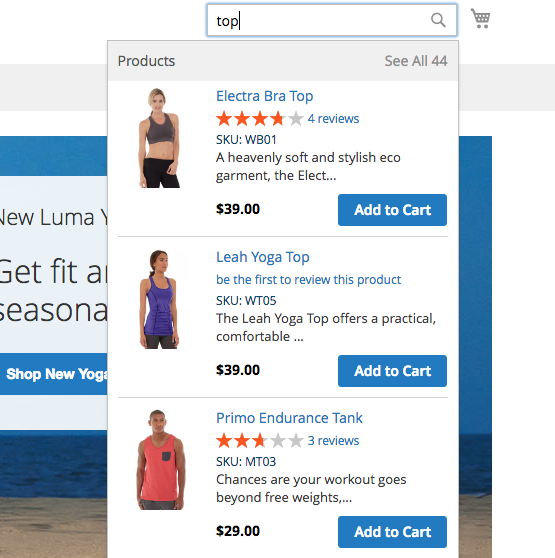
The Products
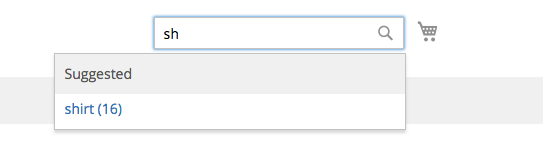
Suggested Search Terms
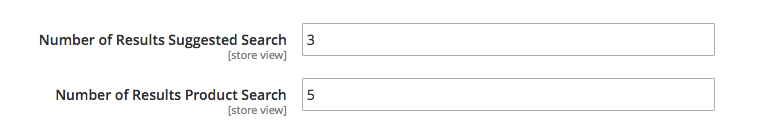
The store owner can specify the desired Number of Suggested and Product Search.
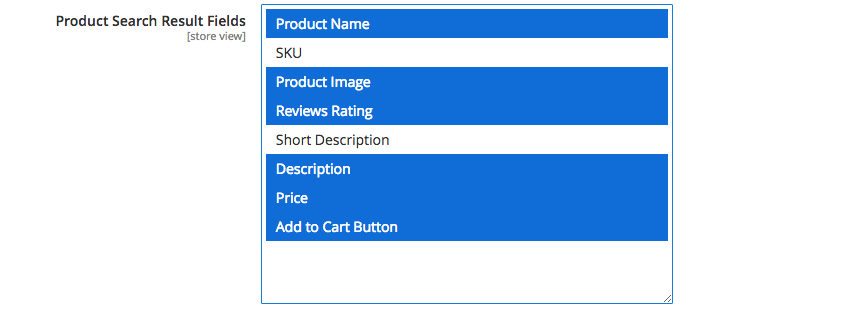
The Product Search Result Fields allow to fine-tune the desired design for the Product Card shown in the Search Popup.
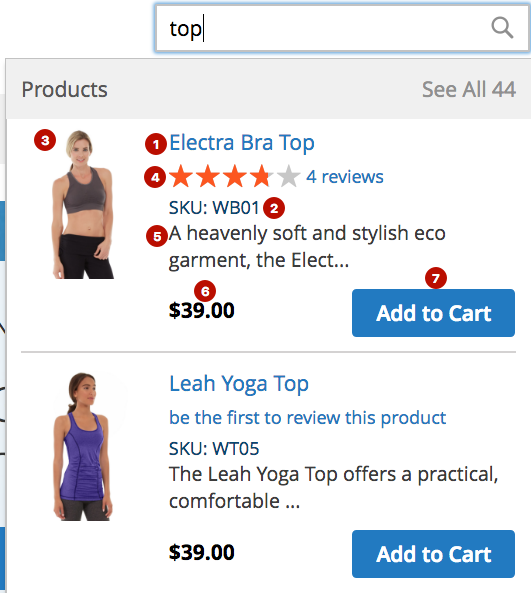
The store owner can show or hide any of these elements: the Product Name (1); the SKU (2); the Product image (3); the Reviews Rating (4); the Description (5); the Product Price (6) and the Add to Cart Button (7).
Got Questions?¶
Need help with the extensions? Feel free submit a ticket from https://www.mageworx.com/support/
Mageworx offers outstanding services developing custom-tailored solutions for Magento platform to attain your eCommerce objectives. Our professional impassioned team provides profound and custom oriented development of your project in a short timeframe.