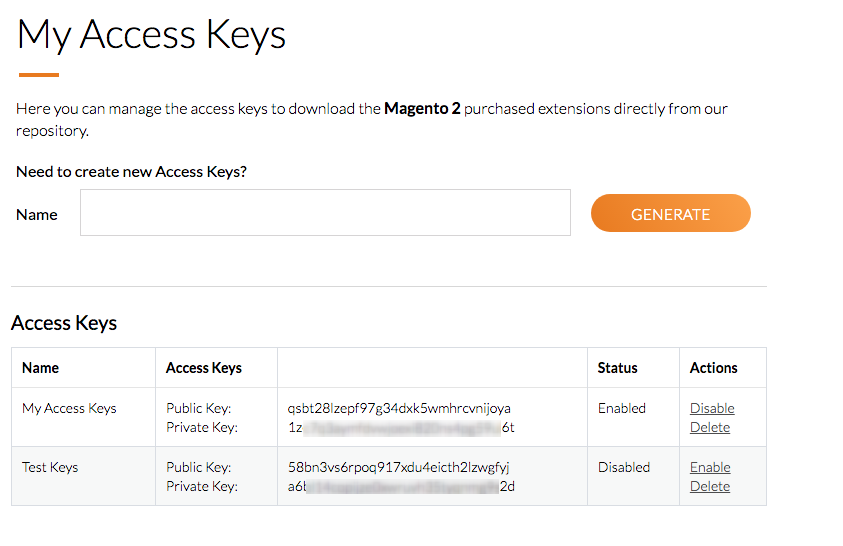How to use the MageWorx Repository
Magento 2 Marketplace makes it possible to install the extensions via the composer. To provide one more possible way to install the updates for the MageWorx extensions and receive the latest versions without the considerable delay, we've decided to develop our own repository.
This repository supports only the Magento 2 extensions developed by MageWorx. Currently, our Magento 1 extensions are not provided there.
How to install the extension?¶
1) Open the CLI (command line interface)
2) Navigate to the root Magento folder. Bear in mind that the user should write permissions to this folder and its subfolders.
3) Add MageWorx composer repository to your Magento composer.json file:
composer config repositories.mageworx_packages composer https://packages.mageworx.com/
4) Enter the Access keys from your customer account on our store https://www.mageworx.com.
5) Execute this command:
composer require <mageworx-module-composer-code>
How to find the module code?
You can find the appropriate module code in this table.
6) Execute the following commands:
php bin/magento module:enable MageWorx_ModuleName
php bin/magento setup:upgrade
php bin/magento cache:flush
php bin/magento setup:static-content:deploy
How to identify the name of the module?
The names of the extensions can taken from the names of the folders located in /app/code/Mageworx/ in the module's folder. Bear in mind that several folders can be seen there, in this case you need to list all of them without commas, like php bin/magento module:enable MageWorx_SeoAll MageWorx_SeoBase MageWorx_SeoXTemplates...etc. You do not need to include the meta package in this link. The meta package has the ...Meta word in the name like MageWorx_OrderManagementMeta. You do not need to add the extensions that were already installed.
My Access Keys¶
To generate or manage the access keys, you should log into your account on our store ⟶ My Access Keys section.
Use the Public Key as a login and the Private Key – as a password. If you need to use the repo aliases, please follow this link.
Extension Composer Codes¶
| The Extension's Name | Composer Name |
|---|---|
| Advanced Product Options | mageworx/module-advancedproductoptions |
| Cross Links | mageworx/module-seocrosslinksmeta |
| Currency Auto Switcher | mageworx/module-currencymeta |
| Custom Order Number | mageworx/module-customordernumber |
| Customer Group Prices | mageworx/module-customergrouppricesmeta |
| Delivery Date | mageworx/module-deliverydatemeta |
| Donations Suite | mageworx/module-donationsmeta |
| Extended Rich Snippets | mageworx/module-seomarkupmeta |
| Extended Sales-Orders Grid | mageworx/module-ordersgridmeta |
| File Downloads & Product Attachments | mageworx/module-downloadsmeta |
| Geo Lock | mageworx/module-geolockmeta |
| Gift Cards | mageworx/module-giftcards |
| Landing Pages | mageworx/module-landingpagesprometa |
| Layered Navigation | mageworx/module-layered-navigation-meta |
| Multi Fees | mageworx/module-multifeesmeta |
| Order Editor | mageworx/module-ordereditormeta |
| Order Management | mageworx/module-ordereditor |
| Others Also Bought | mageworx/module-alsoboughtmeta |
| Personal Customer Discount | mageworx/module-personalpromotionmeta |
| Prices per Customer | mageworx/module-customerpricesmeta |
| Product reviews | mageworx/module-xreview |
| Reward Points | mageworx/module-rewardpointsmeta |
| Search Suite | mageworx/module-searchsuitesphinxmeta |
| SEO Meta Templates | mageworx/module-seoxtemplatesmeta |
| SEO Suite Ultimate | mageworx/module-seosuiteultimate |
| Shipping Suite | mageworx/module-shippingrulesmeta |
| Sitemap Suite | mageworx/module-sitemapsuitemeta |
| Store and Currency Auto Switcher | mageworx/module-storecurrencymeta |
| Store Locator & In-store Pickup | mageworx/module-storelocatormeta |
| WAVES Crypto Payments | mageworx/module-waves-payment |
How to update the extension?¶
1) Open the CLI (command line interface)
2) Execute these commands:
composer remove <mageworx-module-composer-code>
composer require <mageworx-module-composer-code>
How to find the module code?
You can find the appropriate module code in this table.
3) After the composer downloaded the updates, execute the following commands:
php bin/magento setup:upgrade
php bin/magento cache:flush
php bin/magento setup:static-content:deploy
How to delete the extension?¶
1) Open the CLI (command line interface)
2) Execute this command:
composer remove <mageworx-module-composer-code>
How to find the module code?
You can find the appropriate module code in this table.
How to use the repo aliases?¶
If you need to install several MageWorx extensions to one store using different access keys, you can use the repo aliases to make it possible. There are 9 possible aliases:
https://1-packages.mageworx.com
https://2-packages.mageworx.com
https://3-packages.mageworx.com
https://4-packages.mageworx.com
https://5-packages.mageworx.com
https://6-packages.mageworx.com
https://7-packages.mageworx.com
https://8-packages.mageworx.com
https://9-packages.mageworx.com