Magento 2 Currency Auto Switcher Manual¶
Introduction¶
Currency Auto Switcher adds the global flexibility to your Magento 2 store. The extension allows you to automatically switch currency based on user location, convert prices to customers’ local currencies and more. GeoIP automatically detects customers country and city in real time and the extension changes the prices accordinally.
Requirements and Installation¶
Currency Auto Switcher supports Open source (Community), Commerce (Enterprise) editions and Commerce cloud. The current version of the Magento installed on your website can be found in the lower right corner of any backend page.
Currency Auto Switcher has 3 separate ways of installation:
1) Copy the code (ready-to-paste package);
2) Use MageWorx Repository;
3) Use local Composer.
Currency Options in Magento 2¶
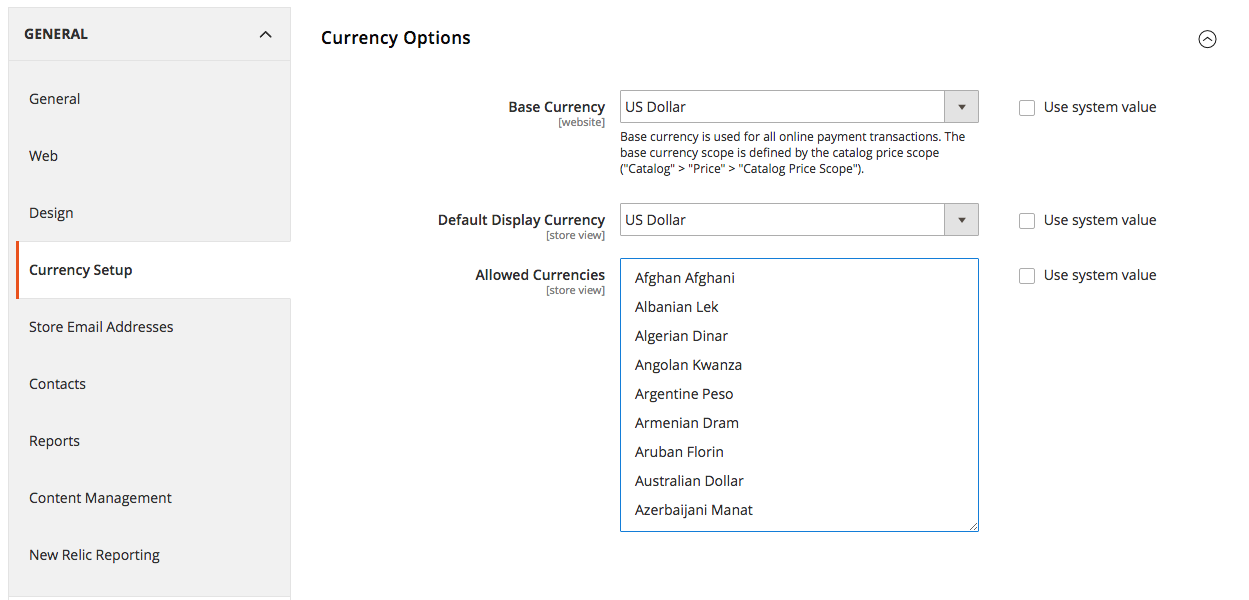
Log into the Magento Admin panel and go to STORES ⟶ Configuration ⟶ GENERAL ⟶ Currency Setup.
Base Currency specifies the currency to be used for all online transactions in the store.
Default Display Currency sets the currency to display by default in the store.
Difference between Default Display Currency and Base Currency
Default Display Currency doesn’t affect the Base Currency. All the transactions will be processed in the Base Currency.
Allowed Currencies setting sets the currencies, which will be available in the certain store view. The currency switcher will switch these currencies.
Extension Configuration¶
Log into the Magento Admin panel and go to STORES ⟶ Configuration ⟶ MAGEWORX ⟶ GeoIP Extensions. The extension's configuration consists of 3 tabs.
GeoIP Database¶
The GeoIP extension uses free MaxMind GeoIP database to determine locations of your visitors and switch the currency.
The Database Type - City allows displaying a customer's region and city (detected by IP) in the order view.
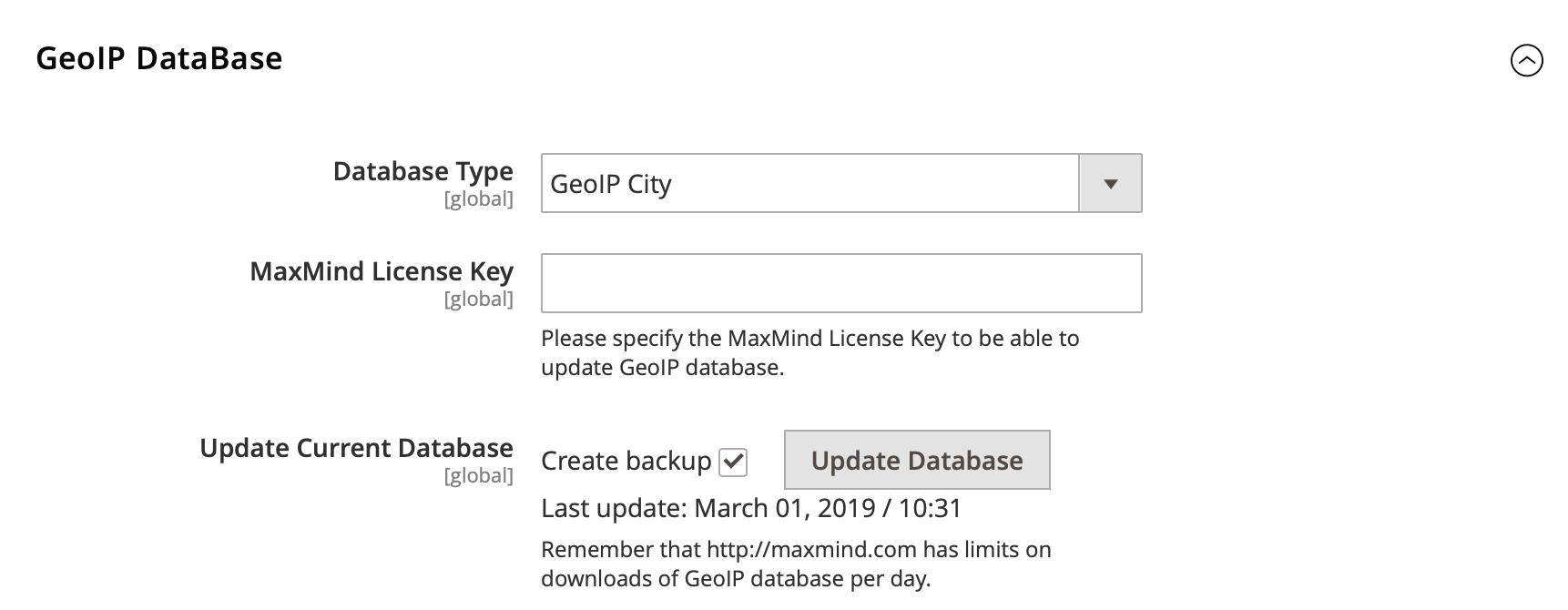
Due to new MaxMind policy, you should register an account at MaxMinde site and generate a new license key for GeoLite2 database and enter it in the "MaxMind License Key" field.
Note
You should use the following option, when generating the licence key: "Generate a license key and config file for use with geoipupdate versions older than 3.1.1. This key will be stored in an unhashed format."
Note
You should save the configuration after adding a license key first. If you click the Update Database button before saving the configuration, it will update the database of the previous type with the previous license key.
Currency Switcher¶
User Agent List – the list of user agents the currency won’t be switched for. This includes search and social networks bots.
Exception URLs provides the list of the website URLs to disable the Currency Switcher for.
Currency Rates¶
Log into the Magento Admin panel and go to STORES ⟶ Currency ⟶ Currency Rates.
The currency rates values can be set manually in relation to the base currency or automatically.
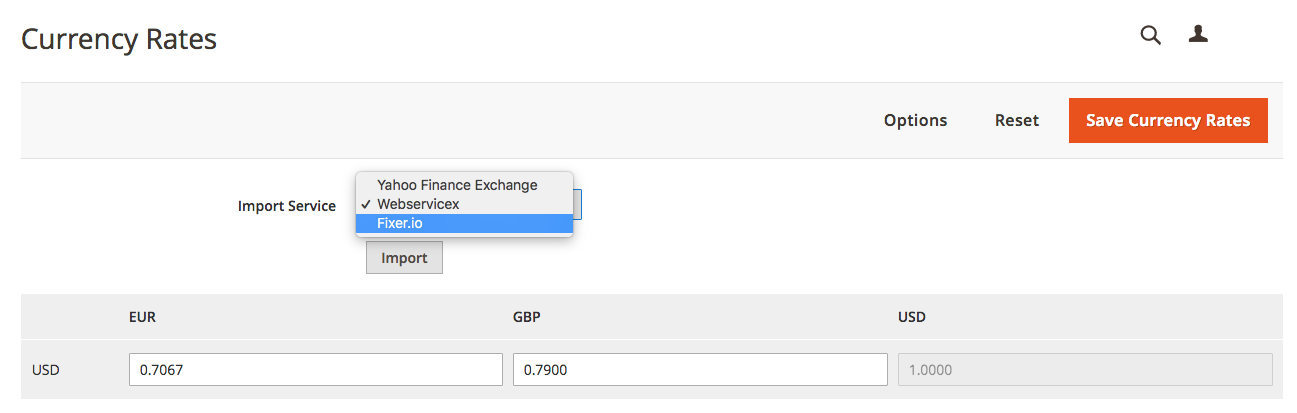
The store owner can input the desired rates in the appropriate boxes or select the desired rates provider in the Import Service dropdown and click the Import button. After that, click the Save Currency Rates button.
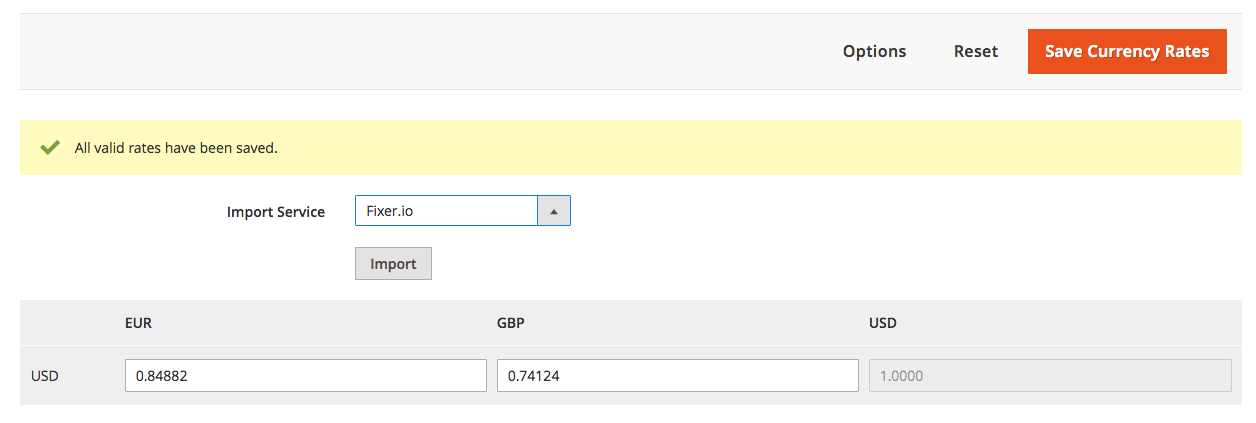
Currency Symbols¶
Log into the Magento Admin panel and go to STORES ⟶ Currency ⟶ Currency Symbols.
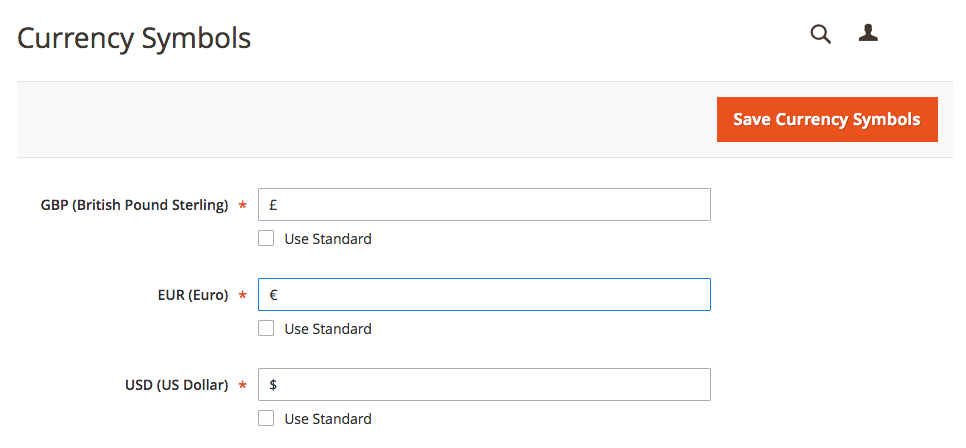
From here, the store owner can change the desired currency symbol. This configuration page allows the store owner to use the default currency symbols or change them to the custom ones.
Currency Relations¶
Log into the Magento Admin panel and go to STORES ⟶ Currency ⟶ Currency Relations.
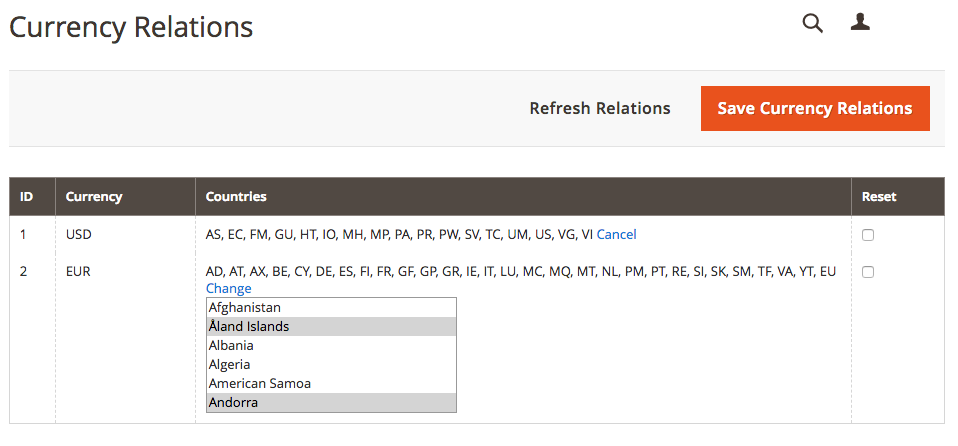
This section manages the Country-Currency relations. The store owner can add a new currency and set a list of countries for which this currency should be applied. After configuration, hit the Save Currency Relations button.
Currency Auto Switcher switches only the displayed currency
All the transactions will still be processed in the Base Currency.
Got Questions?¶
Need help with the extensions? Feel free submit a ticket from https://www.mageworx.com/support/
Mageworx offers outstanding services developing custom-tailored solutions for Magento platform to attain your eCommerce objectives. Our professional impassioned team provides profound and custom oriented development of your project in a short timeframe.
