Magento 2 No-contact Delivery Manual¶

Introduction¶
No-contact Delivery extension allows you to add the 'no-contact' delivery option to your Magento 2 store. The module can add the 'No-contact' delivery toggle to the checkout page and the text to the product pages to inform your customers about this option directly on the products.
Requirements and Installation¶
No-contact Delivery extension supports Open source (Community), Commerce (Enterprise) editions and Commerce cloud. The current version of the Magento installed on your website can be found in the lower right corner of any backend page.
No-contact Delivery has 3 separate ways of installation:
1) Copy the code (ready-to-paste package);
2) Use MageWorx Repository;
3) Use local Composer.
Configuration¶
Log into the Magento Admin panel and go to STORES ⟶ Configuration ⟶ MAGEWORX ⟶ No-contact Delivery:
- Enable - this setting enables or disables the ‘no-contact delivery’ features on the front-end.
- Payment Methods - this setting allows you to choose the payment method(s) you want to assign the ‘no-contact delivery’ to. If you do not select any method, it will assign the option to all methods.
- Shipping Methods - this setting allows you to choose the shipping method(s) you want to assign the ‘no-contact delivery’ to. If you do not select any method, it will assign the option to all methods.
Note
If you choose the certain payment and shipping methods, the "No-contact" delivery option will appear if the combination of the payment and shipping methods is met.
- "No-contact delivery" Label - this setting allows you to change the label for the ‘no-contact delivery’ option in the checkout.
- "No-contact delivery" Description - this setting allows you to add a description, which will appear below the ‘No-contact delivery’ option in the checkout. Leave empty to hide the description.
- "No-contact delivery" Label On Product Page - this setting allows you to change the label for the ‘no-contact delivery’ option on the product page. Lave empty to hide the "No-contact" delivery label on the product page.
- Message For "No-contact delivery" On Product Page - this setting allows you to add a description, which will appear on the product page. Leave empty to hide the description.
Front-end¶
The best way to test how our campaigns are shown on the front-end on our online demo.
Product page:

Checkout:
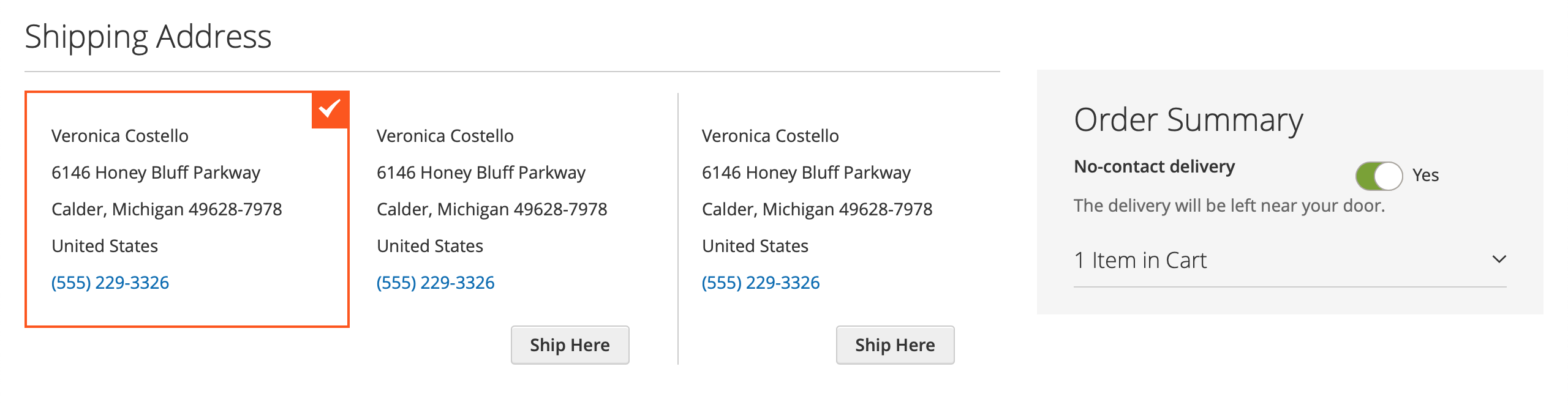
Emails¶
The extension automatically adds the no-contact delivery label near the shipping method in the order confirmation emails. Moreover, you can add any custom text if this option is selected:
{{if mageworx_nocontact_delivery}}
<p>custom text here</p>
{{/if}}
Got Questions?¶
Need help with the extensions? Feel free submit a ticket from https://www.mageworx.com/support/
Mageworx offers outstanding services developing custom-tailored solutions for Magento platform to attain your eCommerce objectives. Our professional impassioned team provides profound and custom oriented development of your project in a short timeframe.