Magento 2 Shipping Cost Calculator Guide¶
Introduction¶
Magento 2 Shipping Calculator lets your customers calculate shipping prices right on the product page to increase conversion rate and improve customer experience.
Requirements and Installation¶
Shipping Calculator supports both Community and Enterprise edition of Magento starting from version 2.3. The current version of the Magento installed on your website can be found in the lower right corner of any backend page.
Shipping Calculator has 3 separate ways of installation:
1) Copy the code (ready-to-paste package);
2) Use local Composer;
3) Use MageWorx Repository.
Configuration¶
To configure the extension, log into the Magento Admin panel and go to STORES ⟶ Configuration ⟶ Mageworx ⟶ Shipping Calculator.
General settings¶
-
Enable Shipping Calculator - this setting displays or hides the shipping cost calculator block on all product pages.
-
Display available shipping methods after page load - this setting defines the default state of the shipping calculator block on the product pages. If enabled, the shipping will be calculated and displayed for the default location right after the page loading. The customers will be able to change the location by clicking on the "Change" link.
-
Calculate by Country - this setting defines if the country field is available for selection by your customers in the shipping cost calculator. If you ship within your country only, you can disable the country selection in the shipping calculator. In this case, the shipping costs will be calculated for your default country (Stores ⟶ Configuration ⟶ General ⟶ Country Options ⟶ Default Country).
-
Is Country Required - this setting defines whether the country field is required to estimate the shipping or not.
-
Calculate by State/Region - this setting defines if the state/region field is available for selection by your customers in the shipping cost calculator. This option is enabled if the Country field is enabled only.
-
Is State Required - this setting defines whether the state/region field is required to estimate the shipping or not.
-
Calculate by Zip - this setting defines if the zip code field is available for selection by your customers in the shipping cost calculator.
-
Is Zip Required - this setting defines whether the zip field is required to estimate the shipping or not.
-
Highlight the cheapest method - this setting can highlight the cheapest shipping method on the product page in the shipping calculator.
-
Calculator Title - this setting allows you to specify a title of the shipping cost calculator.
-
Calculator Description - this setting allows you to specify a description of the shipping cost calculator. It will be visible for your customers.
-
“Not found” error - this setting allows you to specify an error message, which will appear if there are no available shipping methods for selected area.
Shipping method settings¶
This section allows you to add a custom description or an icon for any shipping method in your store. It creates beautiful user experience and gives you a chance to add estimated delivery dates or any other relevant information.
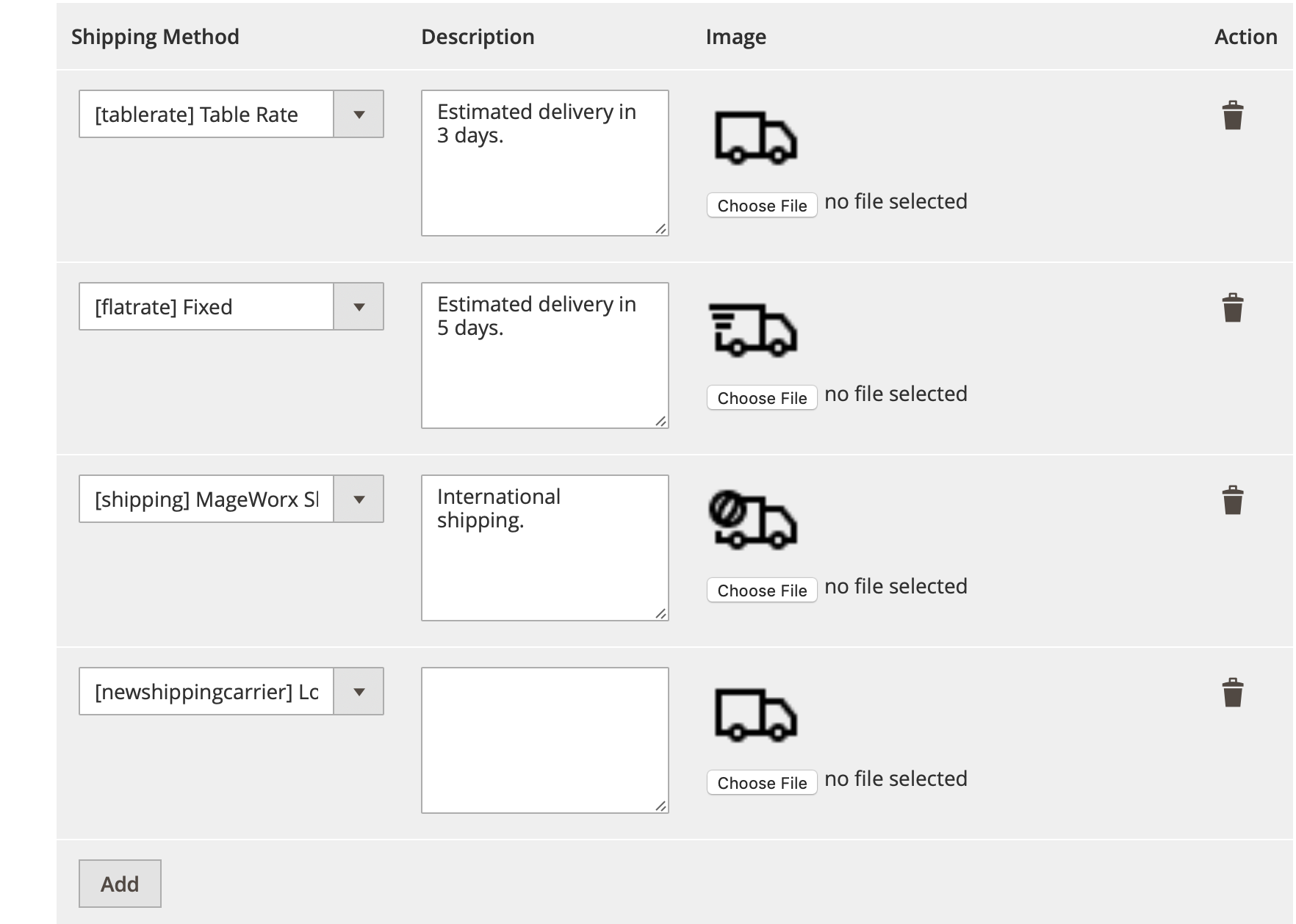
Product page¶
This the example how the shipping calculator looks like on the front-end if all shipping fields are enabled:
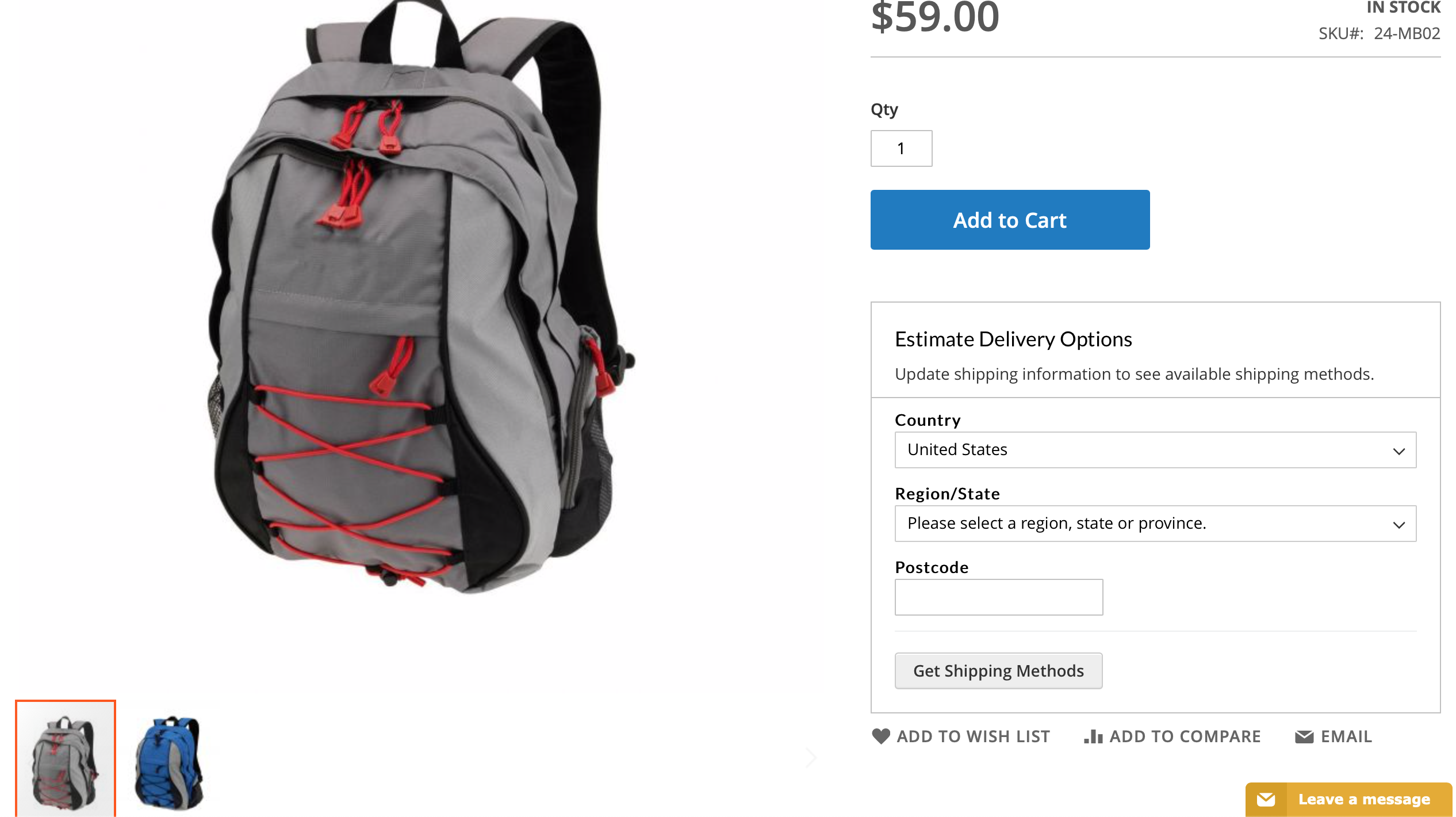
And the results:
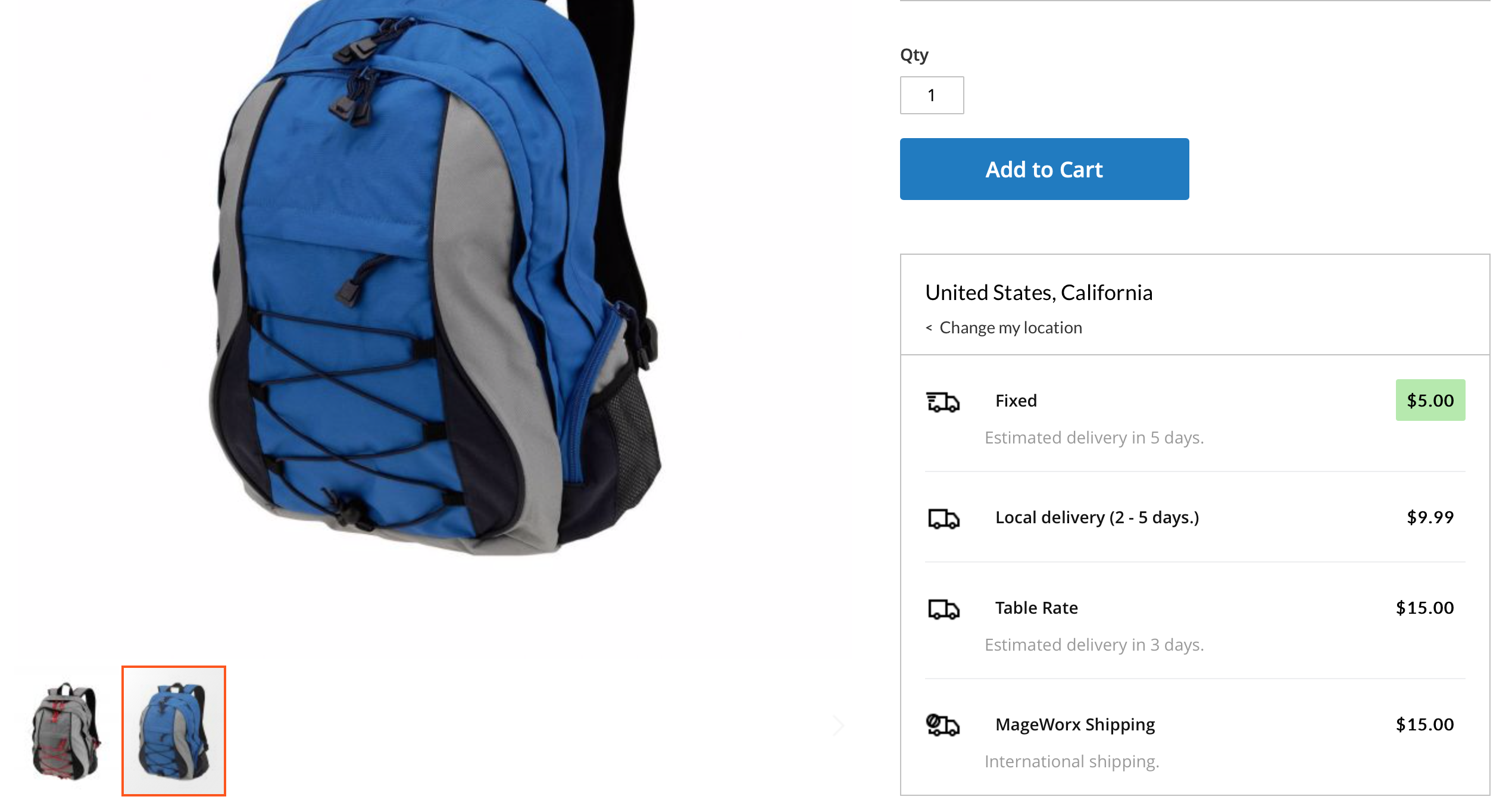
The shipping calculator block is fully responsive and mobile-friendly.
Calculation¶
The shipping methods availability and the rates are calculated for a full configuration of a particular product, including a product Qty and weight of custom options, added by MageWorx Advanced Product Options.
The extension is fully compatible with all shipping rules & rates created in Shipping Suite extension.
Hyvä theme¶
The extension out of the box has the integrations with Hyvä theme:
Note
The free compatibility addon must be installed. See this link for more details.
To install the Hyva compatibility module:
Installation via packagist.com
- Install via composer
composer require hyva-themes/magento2-mageworx-shippingcalculator
- Enable module
bin/magento setup:upgrade
Got Questions?¶
MageWorx offers FREE lifetime support and updates for any extension developed for Magento. Need help with the extensions? Feel free to submit a ticket from https://www.mageworx.com/support/
MageWorx offers outstanding services developing custom-tailored solutions for Magento platform to attain your eCommerce objectives. Our professional impassioned team provides profound and custom oriented development of your project in a short timeframe.