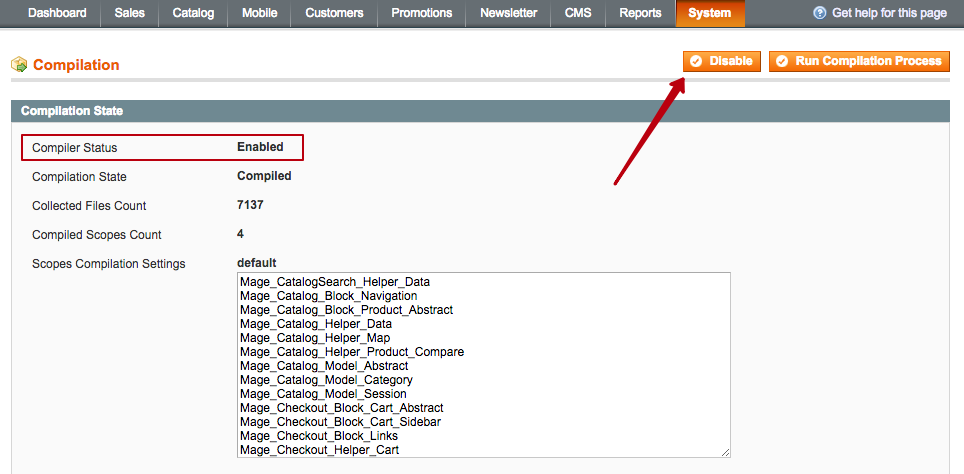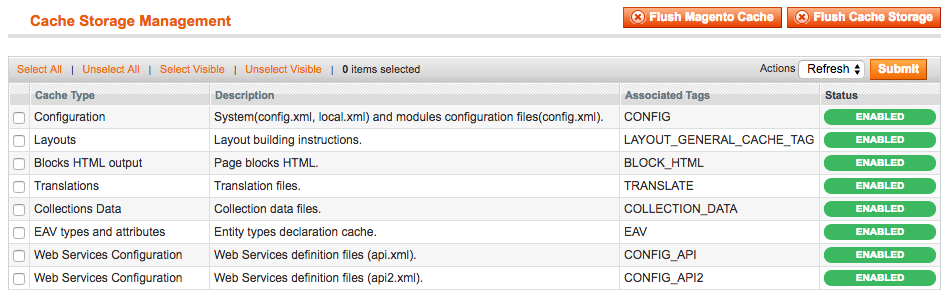How to install Magento 1 extension
Extension Installation¶
-
Disable the Compilation Mode (if enabled) in System -> Tools -> Compilation
-
Enable and flush Magento caches in System -> Cache Management
-
Log out from Magento Admin panel.
- Unpack the contents of the Extension folder from the package file purchased from MageWorx to your Magento root folder.
- Log into Magento Admin Panel.
- Go to the System -> Cache Management section, flush Magento caches again.
- You can run the Compilation mode back if necessary in System -> Tools -> Compilation
- Go to System -> Configuration -> MageWorx tab -> Extensions & Support section. If you see the new extension in the list of installed MageWorx extensions, the process is successful.
Extension Modifications¶
If you want to modify the extension’s templates, copy its layout and skin files to your
custom template or theme
from
app/design/frontend/base/default/*
to
app/design/frontend/<your-template>/<your-theme>/*