Magento 2 Order Grid Manual¶

Introduction¶
Order processing is one of the key aspects in e-Сommerce business. Such activities as order creation/editing/archiving, as well as order shipping and processing refunds (if necessary) should always be organized smoothly and logically.
When it comes to the above mentioned aspects, Magento 2 is quite a good solution, because it supports the full order processing workflow, just with several limitations.
Requirements and Installation¶
Extended Orders Grid supports Open source (Community), Commerce (Enterprise) editions and Commerce cloud. The current version of the Magento installed on your website can be found in the lower right corner of any backend page.
Extended Orders Grid has 3 separate ways of installation:
1) Copy the code (ready-to-paste package);
2) Use MageWorx Repository;
3) Use local Composer.
Extension Configuration¶
Log into the Magento Admin panel and go to STORES ⟶ Configuration ⟶ MAGEWORX ⟶ Order Management. The configuration itself consists of 2 tabs.
Orders Grid¶
These settings define how the orders grid should be synced and updated. It might be useful if you import the orders or add them from 3rd party systems like ERP etc.
-
Sync order grid by opening - if enabled, the orders will be synced automatically when you open the orders grid in the back-end.
-
Sync order grid by cron - if enabled, the orders will be synchronized every 5 minutes using Magento 2 cron.
-
Order capture notification comment - if enabled, the orders will be synchronized every 5 minutes using Magento 2 cron.
-
Sync Orders Additional data – synchronization may be needed when you installed the extension for the first time or reenabled it. It can also be useful if you observe some incorrect information.
Orders Base¶
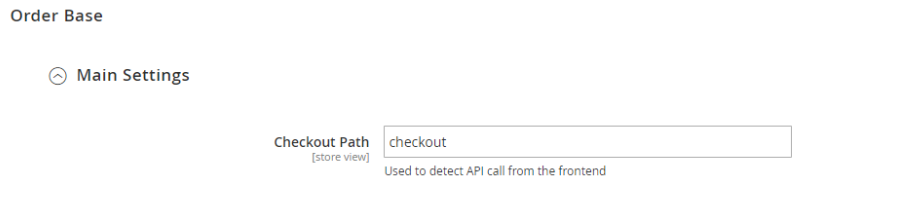
Edit the Checkout Path setting if you are using some third-party checkout with the custom URL.
Orders Columns¶
Log into the Magento Admin panel and go to Sales ⟶ Operations ⟶ Orders.
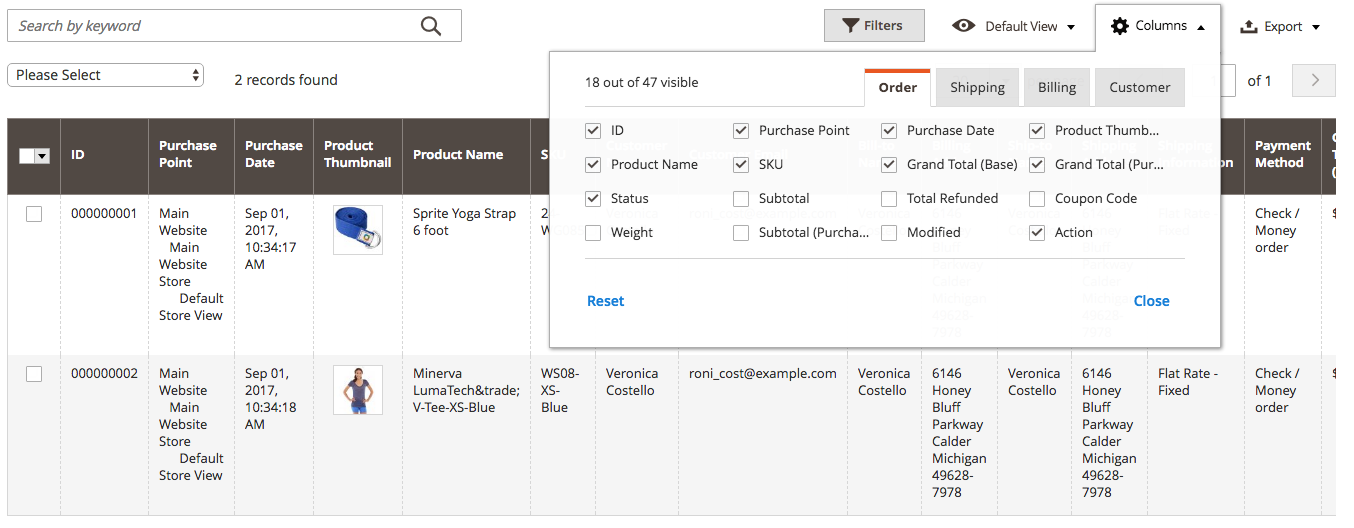
The Columns tab has 28 extra columns to view on the grid. The columns are divided into separate groups:
- Order
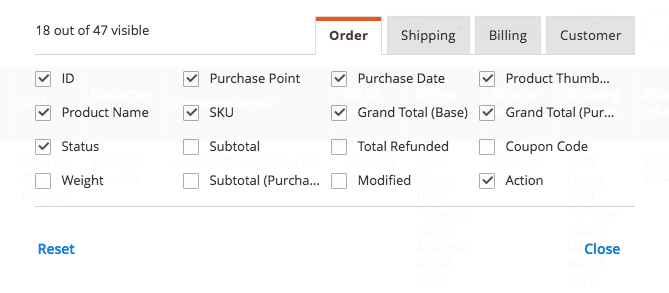
We add these columns here:
-
Coupon Code
-
Weight
-
Subtotal (Purchased)
-
Modified
-
Product Name
-
SKU
-
Product Thumbnail
- Shipping
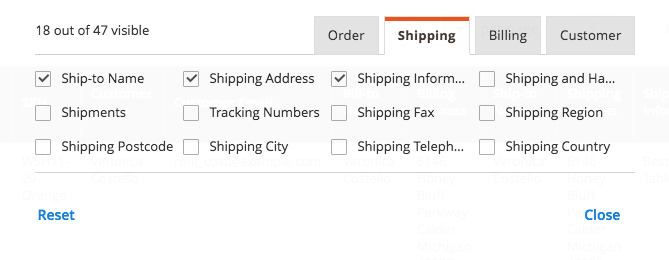
We add these columns here:
-
Shipments
-
Tracking Numbers
-
Shipping Fax
-
Shipping Region
-
Shipping Postcode
-
Shipping City
-
Shipping Telephone
-
Shipping Country
- Billing
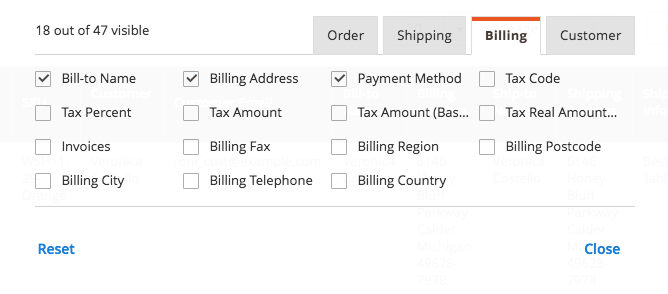
We add these columns here:
-
Tax Code
-
Tax Percent
-
Tax Amount
-
Tax Amount (Base)
-
Tax Real Amount (Base)
-
Invoices
-
Billing Fax
-
Billing Region
-
Billing Postcode
-
Billing City
-
Billing Telephone
-
Billing Country
- Customer
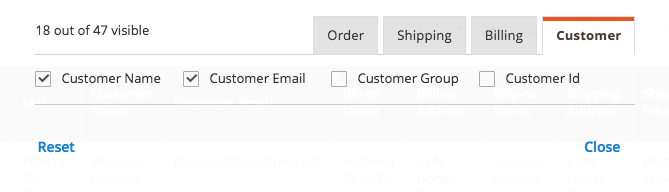
We add the Customer Id column here.
Mass Order Actions¶
Magento 2 out of the box provides several actions for the sales-orders grid. Magento 2 Order Management extension significantly extends the number of these actions.
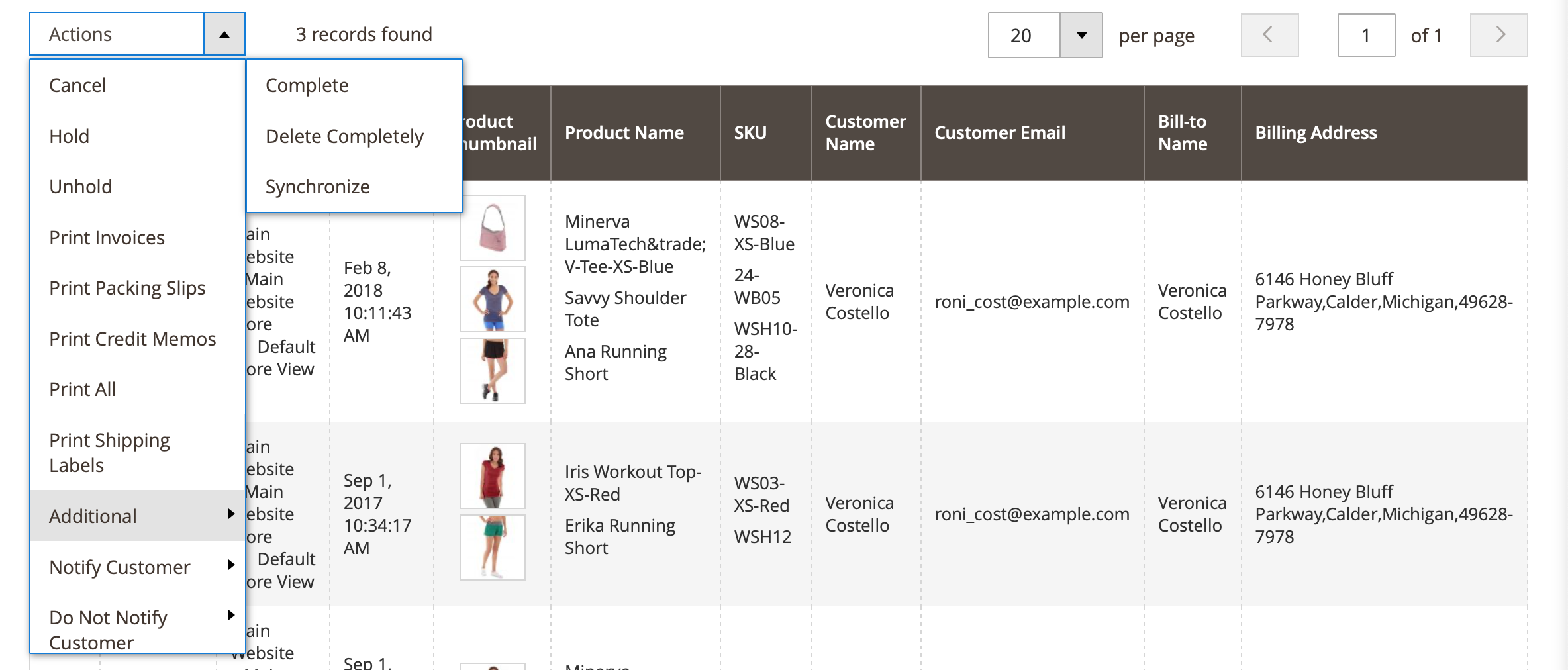
-
Complete action provides the ability to directly complete any order without any intermediate step.
-
Delete Completely action physically removes orders from the database.
-
Synchronize action synchronizes the orders manually.
Other actions are divided into 2 groups: the store owner can either notify or not the client of the changes in the order. These actions are as follows:
Do not notify
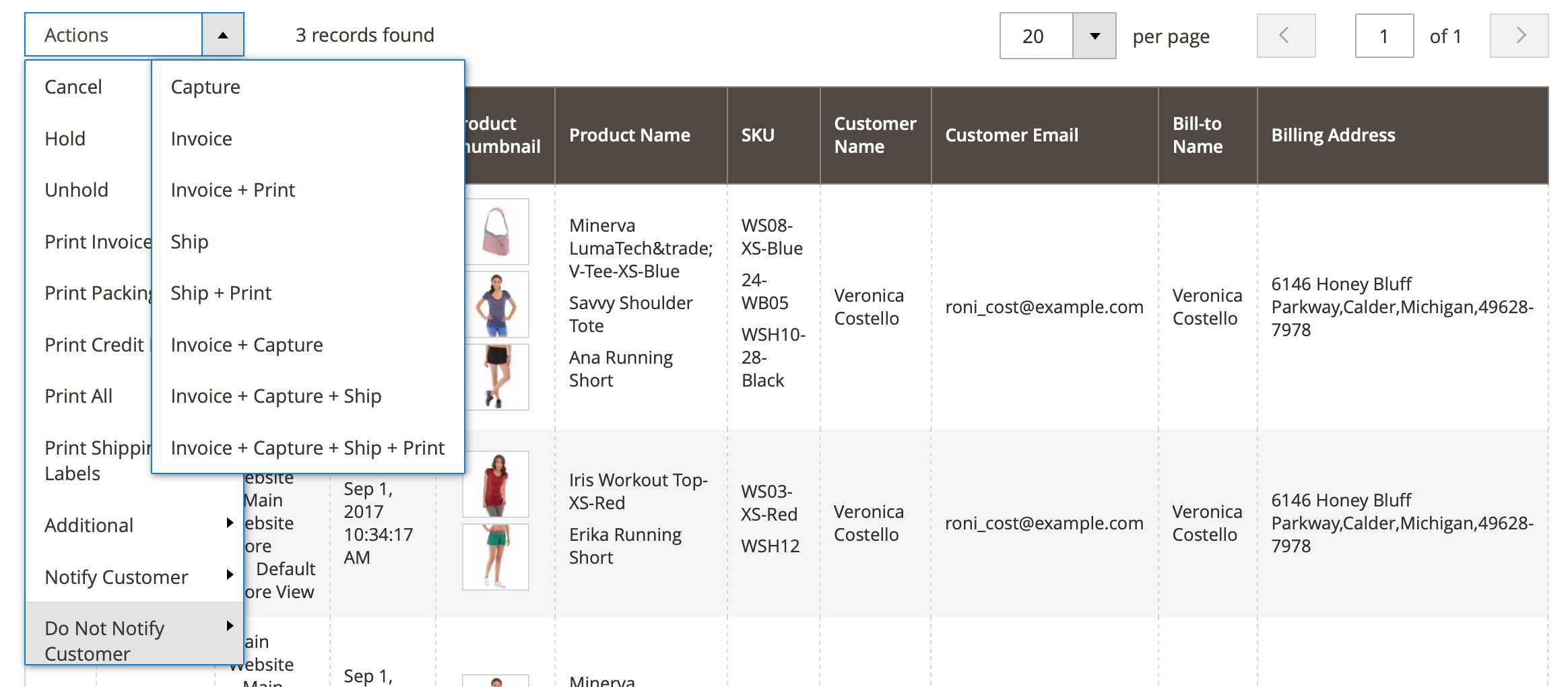
-
Capture to capture the payment;
-
Invoice to create an invoice for an order;
-
Invoice + Print to create an invoice and print the invoice pdf
-
Ship to initiate the shipping
-
Ship + Print to initiate the shipping and print packing slip with shipping label
-
Invoice + Capture to create an invoice and capture a payment
-
Invoice + Capture + Ship to create an invoice & a shipment and capture a payment
-
Invoice + Capture + Ship + Print to create an invoice & a shipment, capture a payment and print order documents
The Notify Customer group has some additional email-oriented actions:
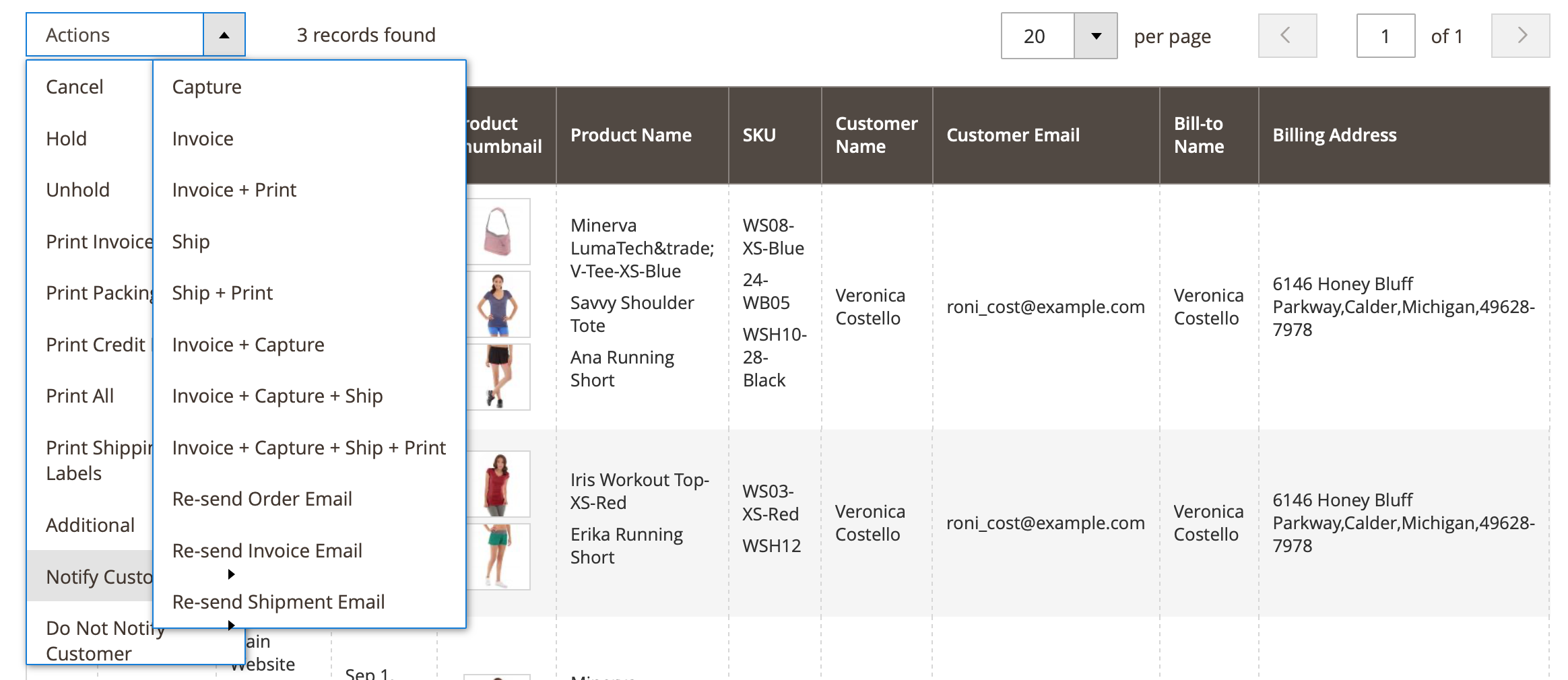
-
Re-send Order Email
-
Re-send Invoice Email
-
Re-send Shipment Email
They allow resending the order, invoice and shipment emails accordingly.
Got Questions?¶
Need help with the extensions? Feel free submit a ticket from https://www.mageworx.com/support/
Mageworx offers outstanding services developing custom-tailored solutions for Magento platform to attain your eCommerce objectives. Our professional impassioned team provides profound and custom oriented development of your project in a short timeframe.