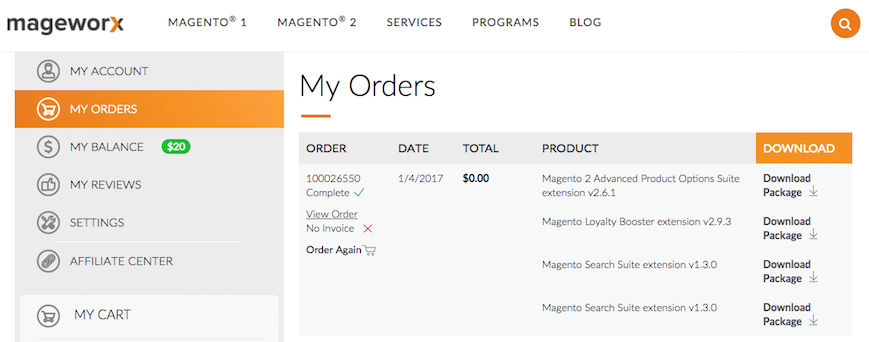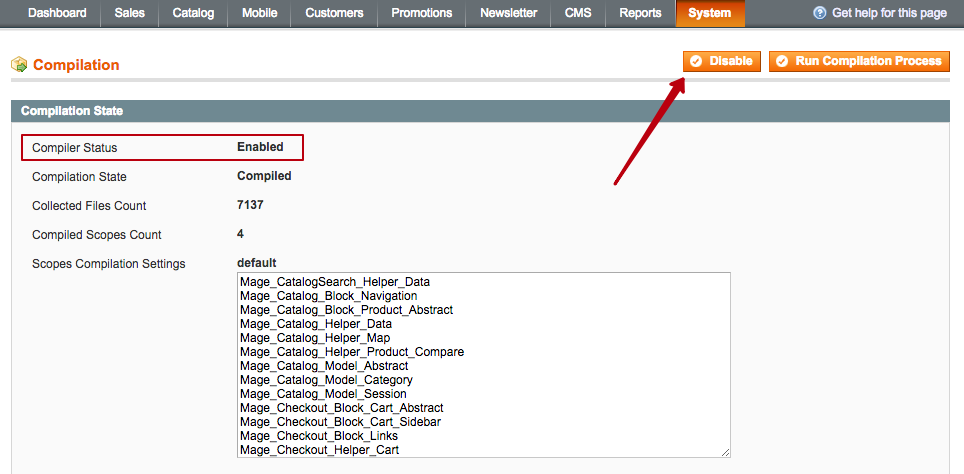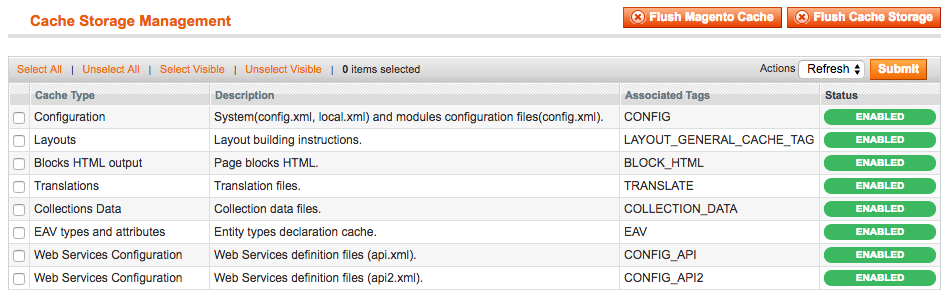How to update Magento 1 extension
- Go to www.mageworx.com website.
-
Login into your account. Go to MY ORDERS page.
-
Download the desired extension.
-
Disable the Compilation Mode (if enabled) in System -> Tools -> Compilation
-
Enable and flush Magento caches in System -> Cache Management
-
Log out from Magento Admin panel.
- Unpack the contents of the downloaded extension to your Magento root folder.
- Log into Magento Admin Panel.
- Go to the System -> Cache Management section, flush Magento caches again.
- You can run the Compilation mode back if necessary in System -> Tools -> Compilation